How Can Gray’s Papaya Have Only 31 Fans?Suggest Your Page to Your Friends and Ask Your Friends to Suggest to Their Friends to Build Your Facebook Fan Page Fans
Some companies just haven’t figured out the first step of building Fans for their Facebook Fan Page. Example: Sad, but true: Gray’s Papaya only has 31 fans on Facebook. It’s one of New York’s most beloved establishments, with millions of happy customers. Many consider it the best hot dog in New York. They probably do more than 5,000 hot dogs a day. That’s 1.8 million hot dogs a year. That means in the past 30 years, they’ve served over 50 million hot dogs. So you think they’d have more than 31 fans on Facebook.
If Gray’s Papya needs a little help in boosting their Facebook Fans numbers, you probably do too. It’s really simple just ask your friends. Every Facebook page has a really simple button in the upper right hand corner below the profile photo called, “Suggest to Friends.” Click it and you’ll pull up a menu of all your friends. If you just want to suggest to a few friends, just click on the friends you’d like to suggest, and click on the button in the lower left, “Send Invitations.”
Getting a Fan Page suggestion is no big deal. It’s not spam. Your friends can simply choose to ignore it. That means there really very little downside to suggesting a Fan Page to ALL your friends. If you don’t want to sit there and click each friend, one by one, there’s handy little trick that can help you suggest your favorite page to every single one of your friends with just a couple of clicks.
Here’s how:
1. Just cut and paste the javascript code below into your browser’s URL bar at the top of your browser:
javascript:elms=document.getElementById(‘friends’).getElementsByTagName(‘li’);for(var fid in elms){if(typeof elms[fid] === ‘object’){fs.click(elms[fid]);}}
2. Click the “Return” key on your keyboard- and the javascript will select all of your friends so you don’t have to do it one by one.
3. Then check to see that all your friends are selected and click the button “Send Invitations.”
It’s that easy.
Now, if you were to stop there, you’d be missing out on the real power of suggesting a page to your friends: asking your friends to suggest a page to their friends. You can’t of course do this with every friend, but you’ve got friends, you know who they are. You’d do anything for them, and they’d do anything for you. At a minimum, you’ve got employees. Ask them to suggest your fan page to all their friends. If you’d like, you can even refer to the javascript trick in this post.
Too many companies build a page and expect the fans to just miraculously appear. Sorry. If you want a lot of fans, you’ve got to start by suggesting the page to your friends and asking your friends to suggest that page to their friends. It’s simple.









No Comments