Your Easy Guide To Twitter Cards
Your Easy Guide To Twitter Cards
The advent of Twitter Advertising has been painfully slow in coming. Announcements were made as far back as 2010, but only recently have all advertisers gained access to the platform. SmartClick was among a select group of agencies invited participate in beta testing for Twitter ads as early as 2011. Unfortunately, using Twitter Ads still feels a bit like a beta test – some aspects of the platform are just plain frustrating.
There are hundreds of ways that you COULD use Twitter to drive results for your organization and Twitter Advertising is just one of them. But assuming that it fits with your objectives, why not use the ads that will have the greatest impact? Get it? Twitter Cards create impact. They stand out, they grab attention, and they help you to drive the behaviors you want. This is why Cards matter.
If you’ve never heard of Twitter cards, don’t worry, here’s convenient executive summary:
With Twitter Cards, you can attach photos, videos and media experience to Tweets that drive traffic to your website. Simply add a few lines of HTML to your webpage, and users who Tweet links to your content will have a “Card” added to the Tweet that’s visible to all of their followers.
Great! That alone should answer a lot of your questions and will make you look wicked smart the next time you need to impress someone.
But assuming your new-found admirers will have follow-up questions, let’s dive into each of the card categories (Twitter Cards vs. Cards for Advertising) following a “What is it? Why should I care? Where can I learn more?” format
Twitter Cards
As previously mentioned, Twitter Cards are a form of structured data (and by the way, there are multiple card types; But these are all the non-advertising kind). It means that you’re giving additional structure to the data/information on your website so that search engines and other third parties (like Twitter in this case) can better understand what your site content is about, how to display it, how to organize it, etc.
In Twitter, this matters because standing out is a big deal. Twitter is a veritable fire hose of information – A raging torrent of impossible-to-consume proportions! So if your site’s content gets tweeted, you want to capitalize on the occasion and stand out from all the thoughtless drivel that otherwise clutters the scene. And what better way to stand out than to take up 3 times the space on the screen with a beautiful presentation of your content! THIS is possible with Twitter Cards.
So if you’re actively producing content and plan to have Twitter play a role in distributing said content, you need to get rolling on this. If you’re a technical person, check out the details on the Twitter Cards Overview and have fun! But if you’re not a technical person, just take a look at the available Card Types, pick the one(s) that fits your strategy and hand the implementation off to your web guru.
Cards for Twitter Advertising
Website Cards and Lead Generation cards are the top two formats for general advertisers, in that order. The fairly recent addition of App Cards (Basic and Image) addresses the needs of App advertisers.
Now, it’s important to note that these cards for advertising must always be paired with a tweet. The tweet can either be an existing (organic) tweet, or a tweet that you pair with the card as part of the ad creation process. So cards for advertising can also be explained as “formats for paid tweet enhancement.” And fundamentally, these ad formats do the same thing as Twitter Cards (discussed above) – they help your content stand out. But in the case of ads, naturally, you’re paying for the exposure.
Twitter has put together some great articles detailing the various capabilities of these cards; so rather than reinvent the wheel, here they are:
* Website Cards – Append an image (like a banner ad or a visual representation of your site content) to your tweets along with a call-to-action button and a blurb of text.
* Lead Generation Cards – Similar to a Website Card, but the format allows you to capture email addresses right in the twitter feed. You can download leads from Twitter or configure your lead cards to feed right into your CRM database.
* Basic App Cards and Image App Cards – This format helps you showcase your app with an image, ratings, etc. and an appropriate call-to-action button, like “Download”.
Using Twitter to drive awareness, engagement, conversations, etc. can be effective, but it can also be expensive in both terms of media dollars and time if you don’t take advantage of the ad formats that really stand out and make the most of your efforts. So if you’re on a tight budget or seeking to maximize your return, cutting to the chase on Twitter and running direct response campaigns using the card formats we’ve discussed is a better bet. To learn more about what that might look like for your organization, give us a call – we’ll love to discuss it with you!








No Comments